VPS Domain
Here are two options for domains.
Setting up Custom Domain via Namecheap
Essentially, for namecheap, just follow this tutorial and be sure to ask an admin (tell them your domain) to set up your dns if you are using heliohost nameservers. That's really all you need to do.
Setting up Custom Domain via Cloudflare
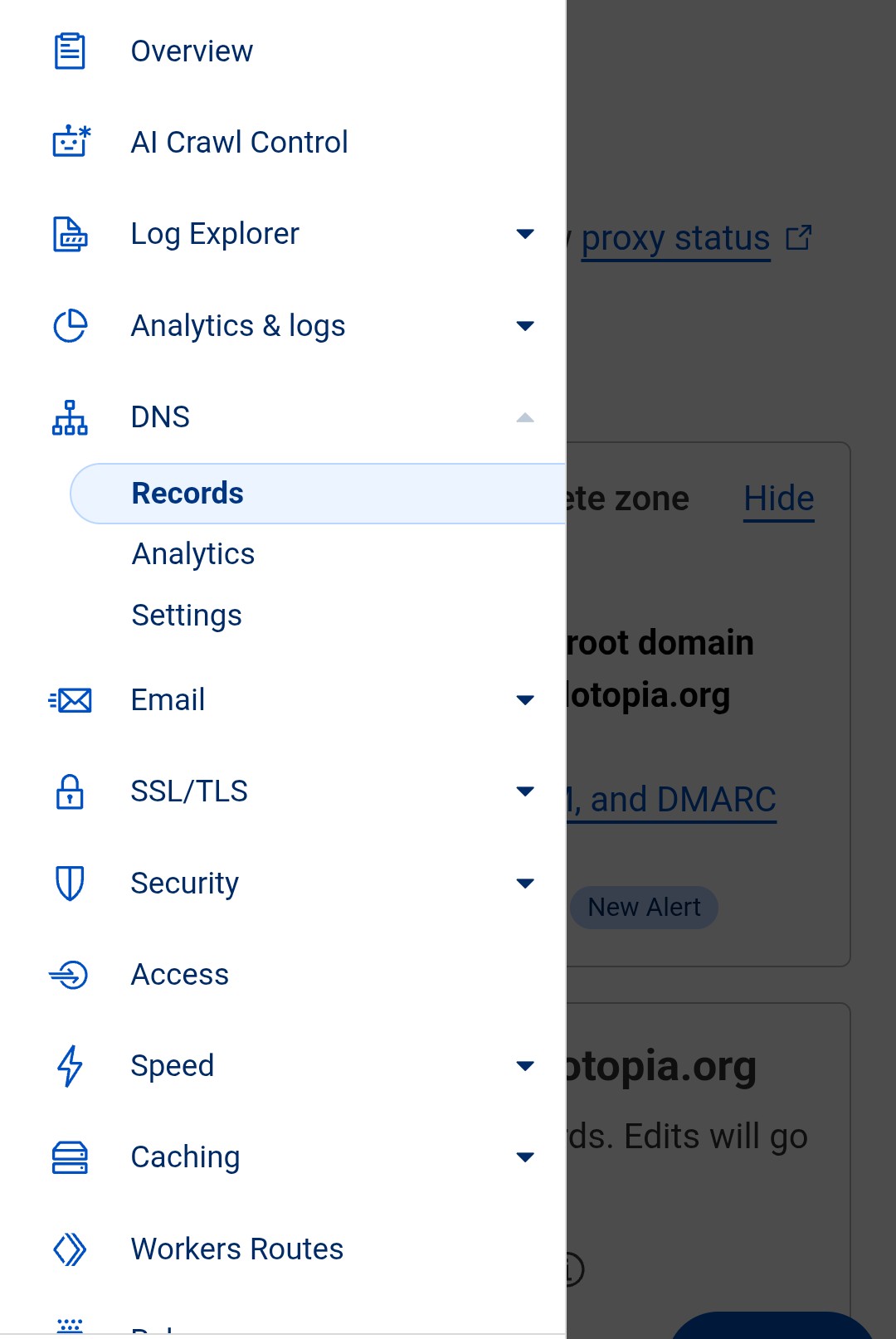 First lets set the DNS. Go to the DNS option on the dashboard and then to Records.
First lets set the DNS. Go to the DNS option on the dashboard and then to Records.
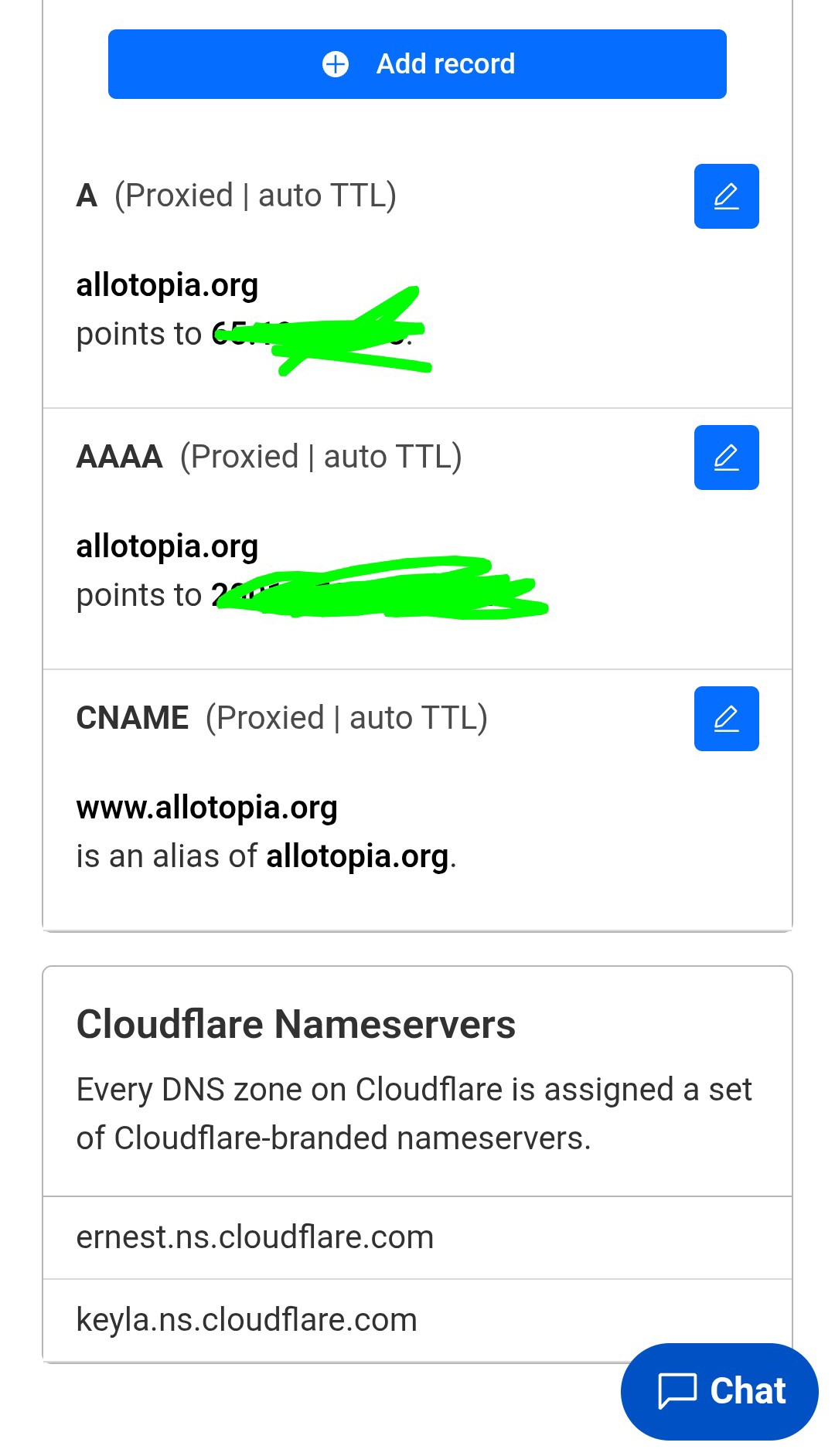 Grab that ipv4 ip from your heliohost email and make an
Grab that ipv4 ip from your heliohost email and make an a set to it. Do the same with the ipv6 and aaaa. Also feel free to make a cname telling the internets that the www form of your site also links to it.
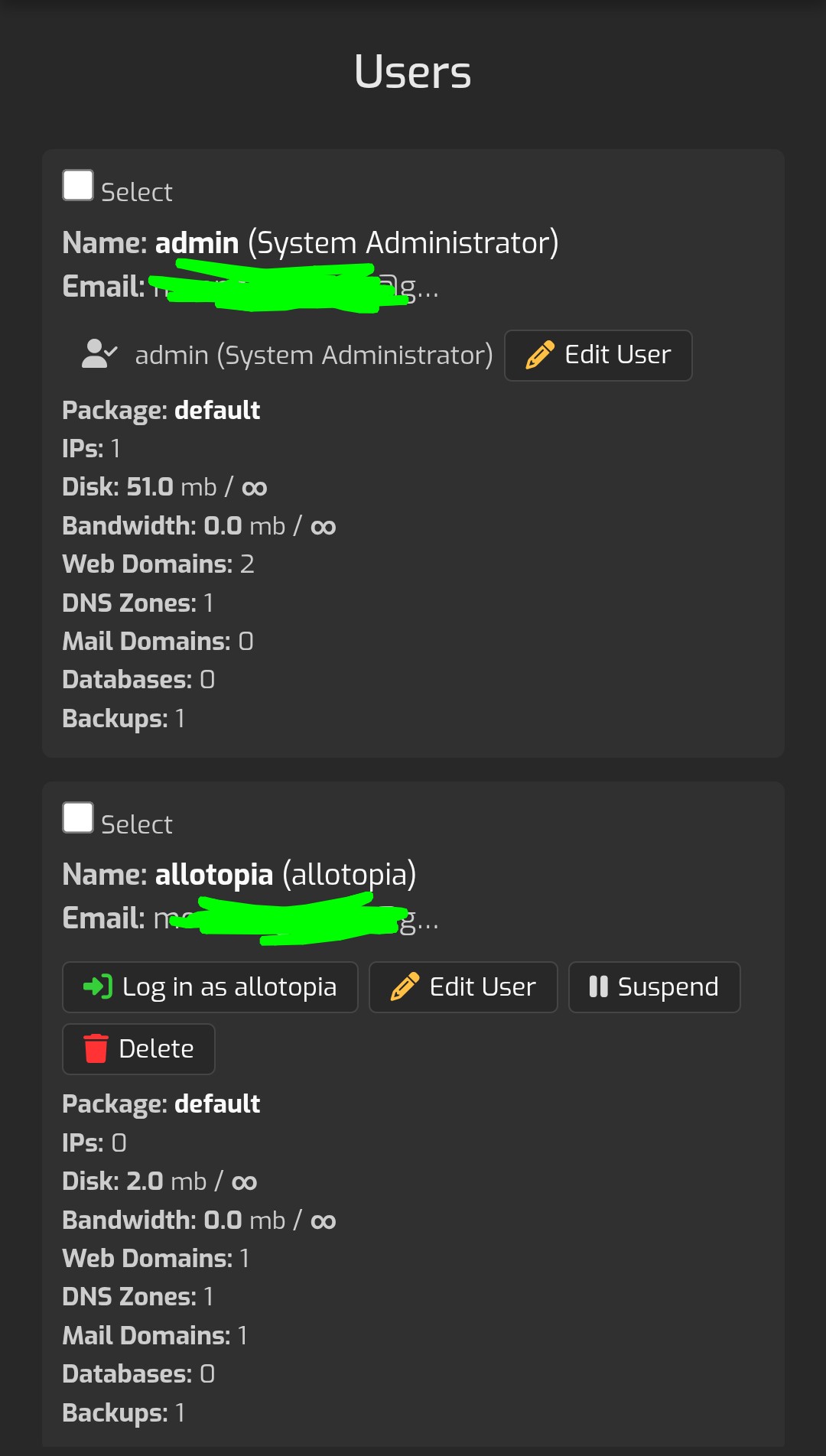 Now in to the hestia control panel go to users, find the user which you have as owner of this domain and hit
Now in to the hestia control panel go to users, find the user which you have as owner of this domain and hit edit settings.
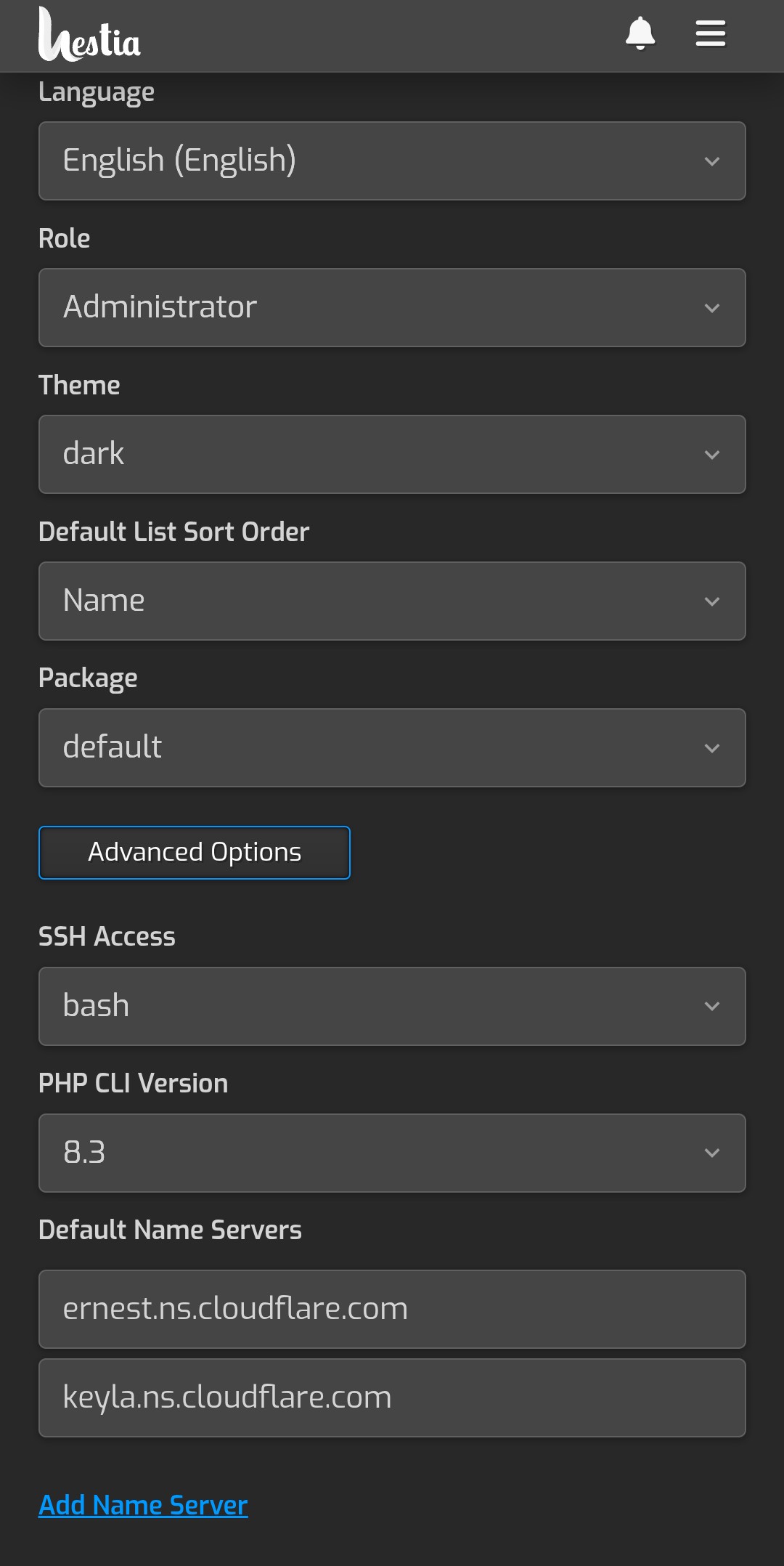 Go to advanced settings and change the nameservers to the ones provided by cloudflare like I did here.
Go to advanced settings and change the nameservers to the ones provided by cloudflare like I did here.
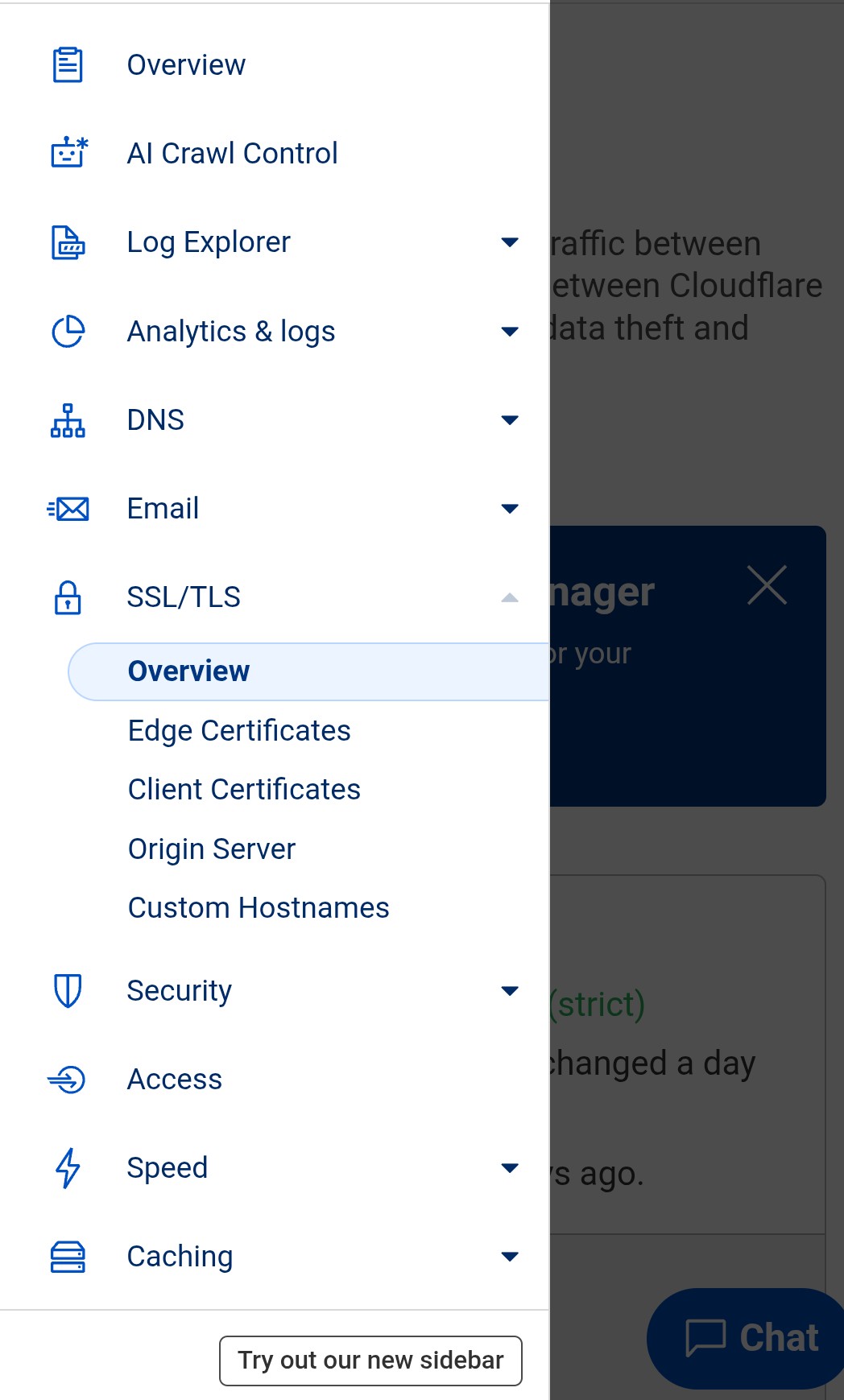 Now back to cloudflare to SSL.
Now back to cloudflare to SSL.
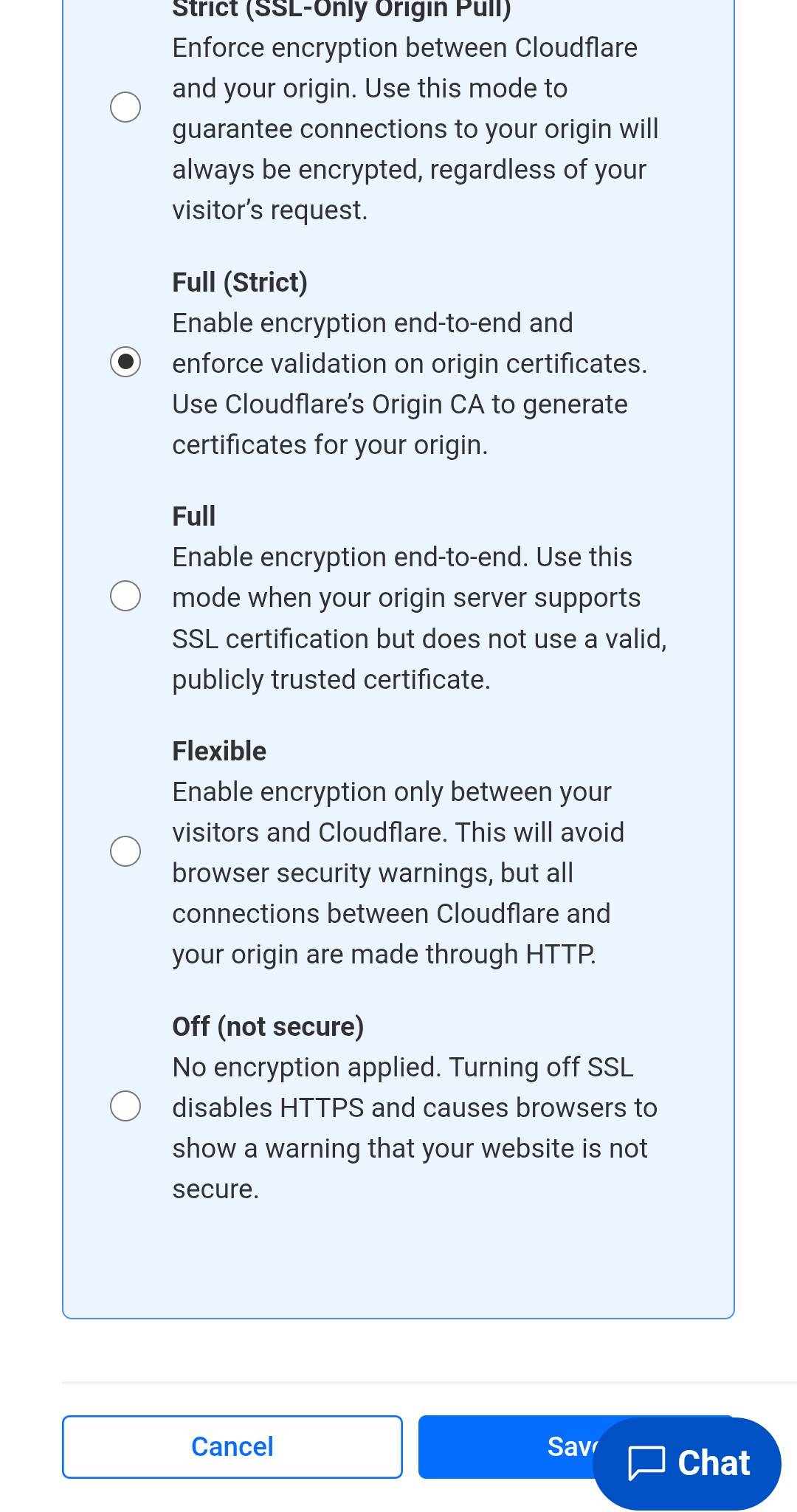 Set it to Full(Strict) which is apparently the supersecure way.
Now in your hestia control panel, you can go to the user that owns the site, to the site, to the site options, and check SSL and Obtain Your Own.
Set it to Full(Strict) which is apparently the supersecure way.
Now in your hestia control panel, you can go to the user that owns the site, to the site, to the site options, and check SSL and Obtain Your Own.
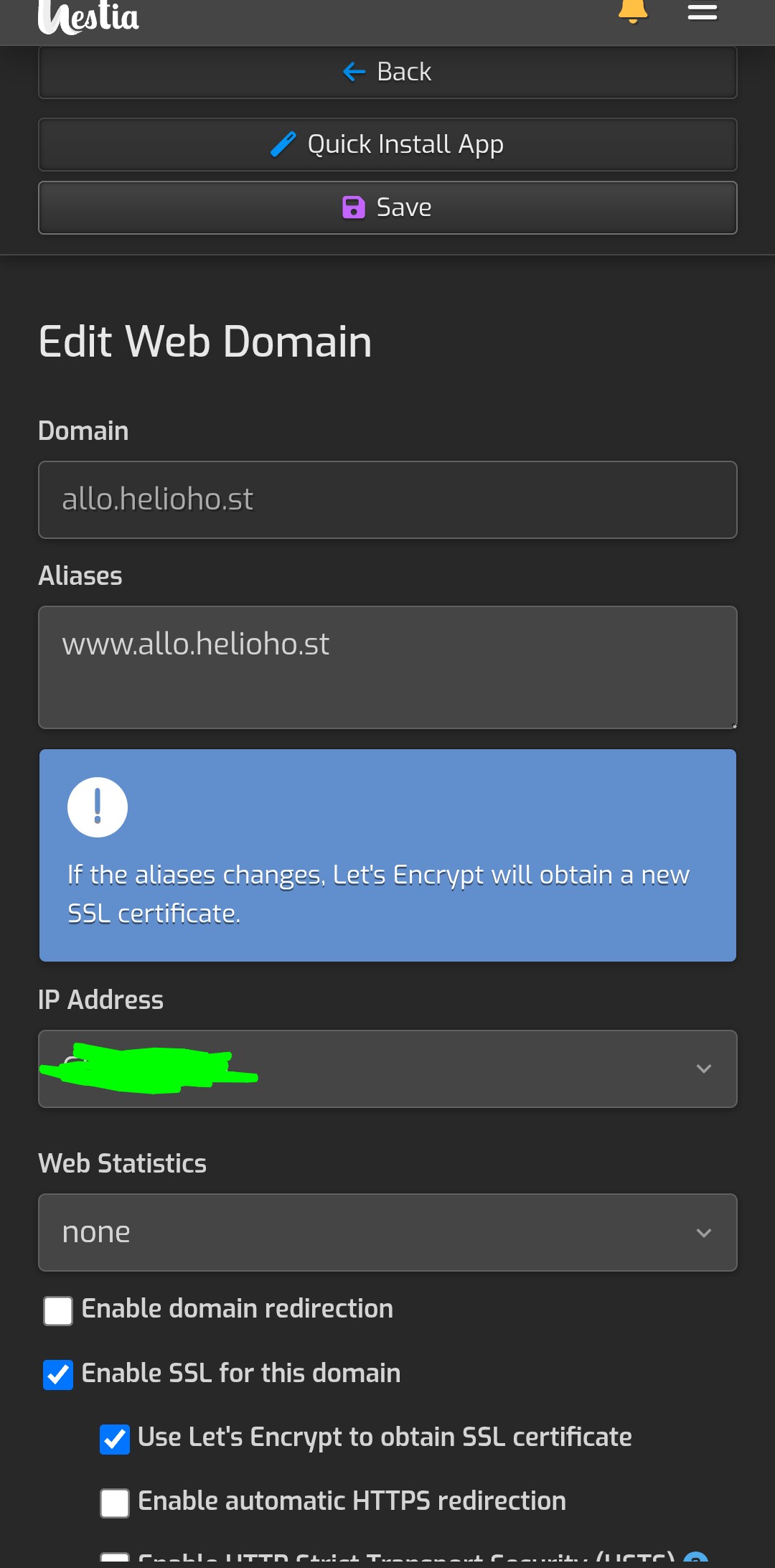 And with that, your domain should be connected and secure.
And with that, your domain should be connected and secure.
