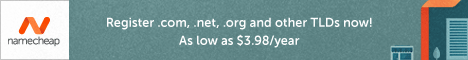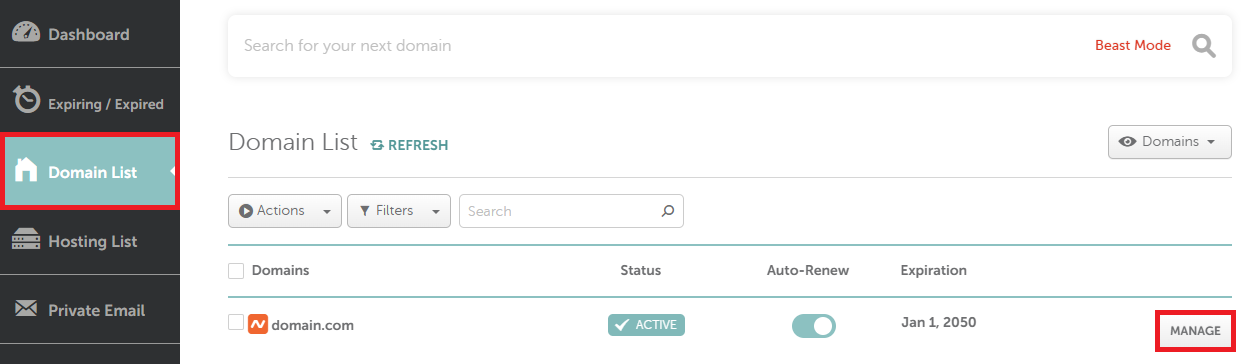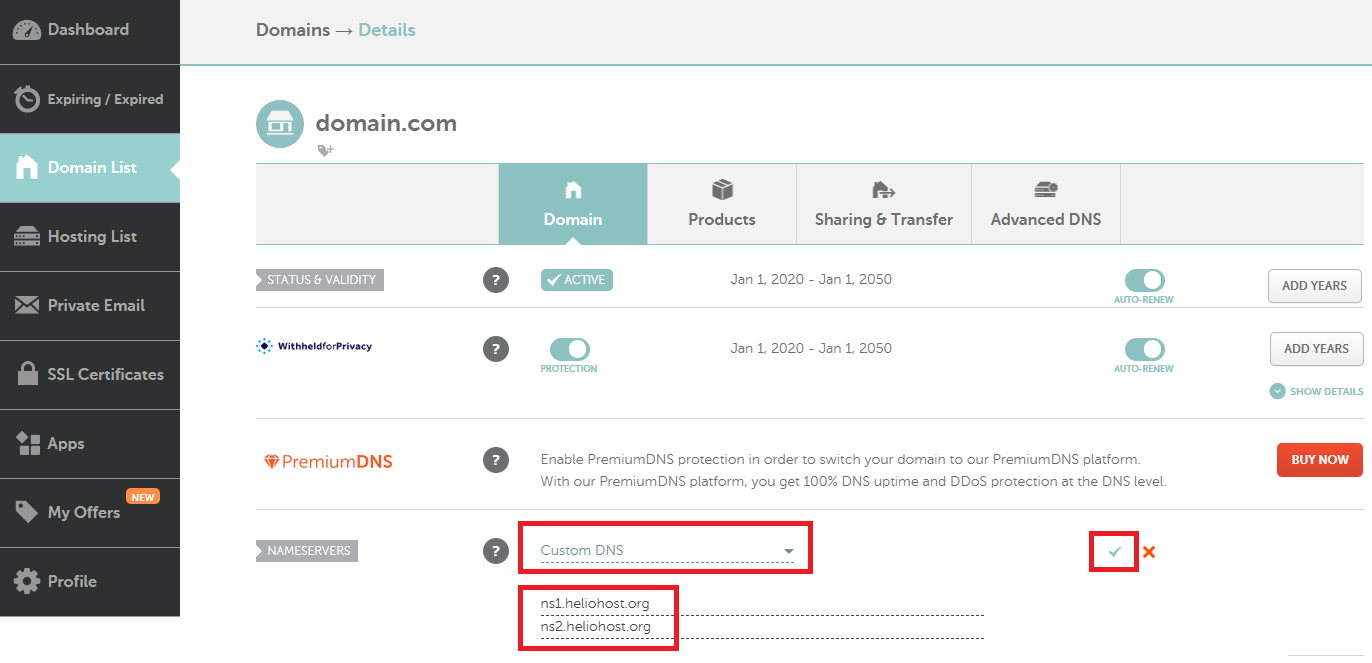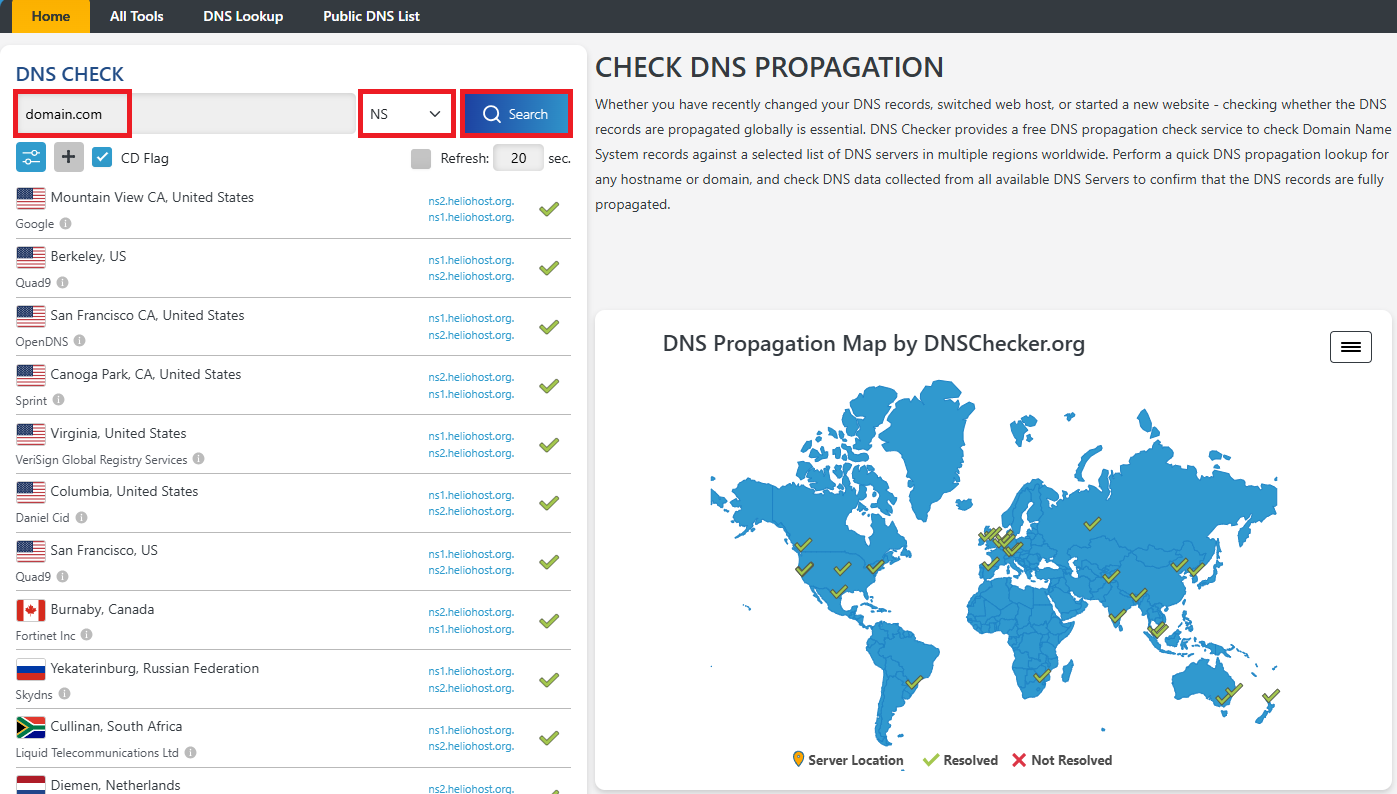Namecheap DNS Records
Namecheap DNS Record Management
HelioHost has an affiliate agreement with Namecheap, so if you're in the market for a new domain we highly recommend purchasing it from them.
Using the affiliate banner below to sign up and register your domain will not cost you anything extra, but it helps HelioHost earn a bit of commission for the referral.

After checking if your preferred domain name is available, sometimes there will be a Promo Code to get a lower price for the first year.
Update Namecheap Settings
After you've purchased a domain from Namecheap, follow the steps below to set up your DNS:
- Login to your Namecheap account
- Click on Domain List in the left sidebar menu
- Click on the Manage button on the right side
- Select Custom DNS from the dropdown menu in the Nameservers section
- Enter the HelioHost nameservers ns1.heliohost.org and ns2.heliohost.org
- Click on the green checkmark to save your settings
Wait 24 - 48 hours for DNS Propagation

DNS records do not propagate immediately. Full DNS propagation can take up to 24 - 48 hours globally in some cases.
Follow the steps below to check that your DNS is properly configured:
- Go to dnschecker.org
- Enter your domain name
- Select the type of record you want to check (in this case, select NS)
- Click the Search button
Further Support
If you get stuck or have any questions, please don't hesitate to post in the Customer Service forum. Make sure you provide your username, domain name, and any error message(s) received.