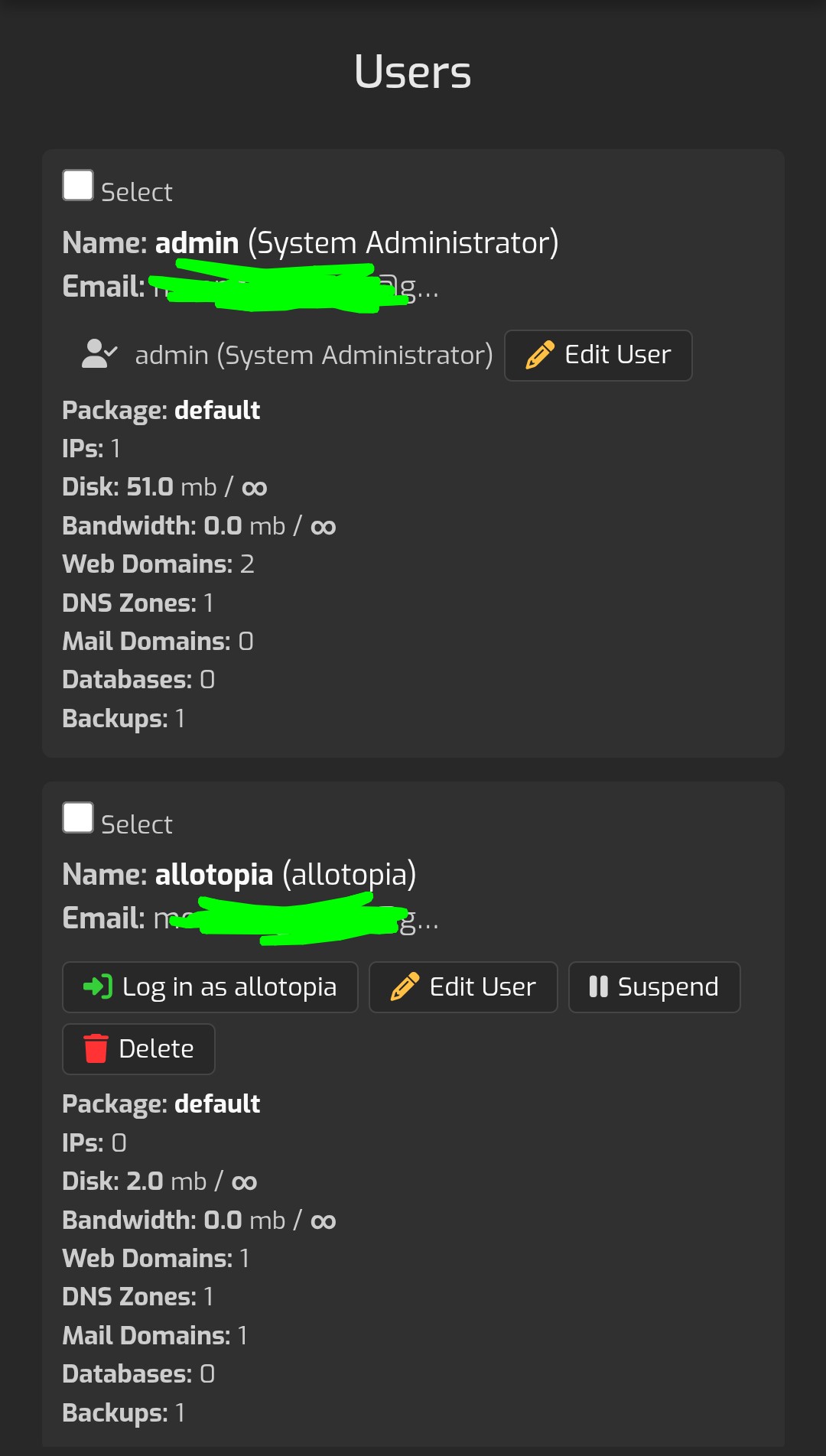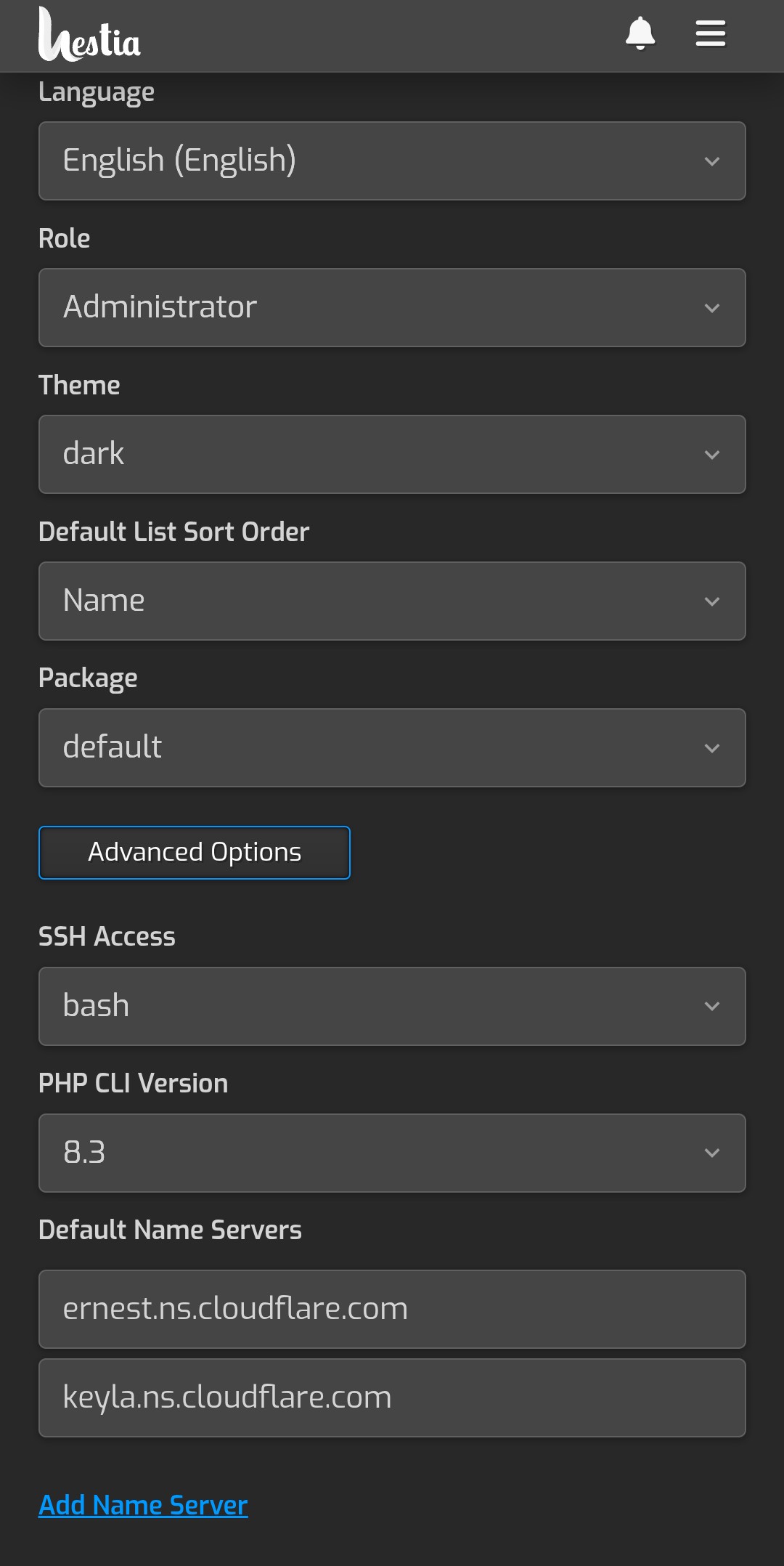VPS Domain: Difference between revisions
| Line 4: | Line 4: | ||
== Setting up Custom Domain via Cloudflare == | == Setting up Custom Domain via Cloudflare == | ||
[[File:customdomain3.jpg]] | |||
First lets set the DNS. Go to the DNS option on the dashboard and then to Records. | |||
[[File:customdomain5.jpg]] | |||
[[File:customdomain1.jpg]] | [[File:customdomain1.jpg]] | ||
[[File:customdomain2.jpg]] | [[File:customdomain2.jpg]] | ||
[[File:customdomain4.jpg]] | [[File:customdomain4.jpg]] | ||
[[File:customdomain6.jpg]] | [[File:customdomain6.jpg]] | ||
Revision as of 21:52, 6 October 2025
dont look yet im building this page
Setting up Custom Domain via Namecheap
Essentially, for namecheap, just follow this tutorial and be sure to ask an admin (tell them your domain) to set up your dns if you are using heliohost nameservers. That's really all you need to do.
Setting up Custom Domain via Cloudflare
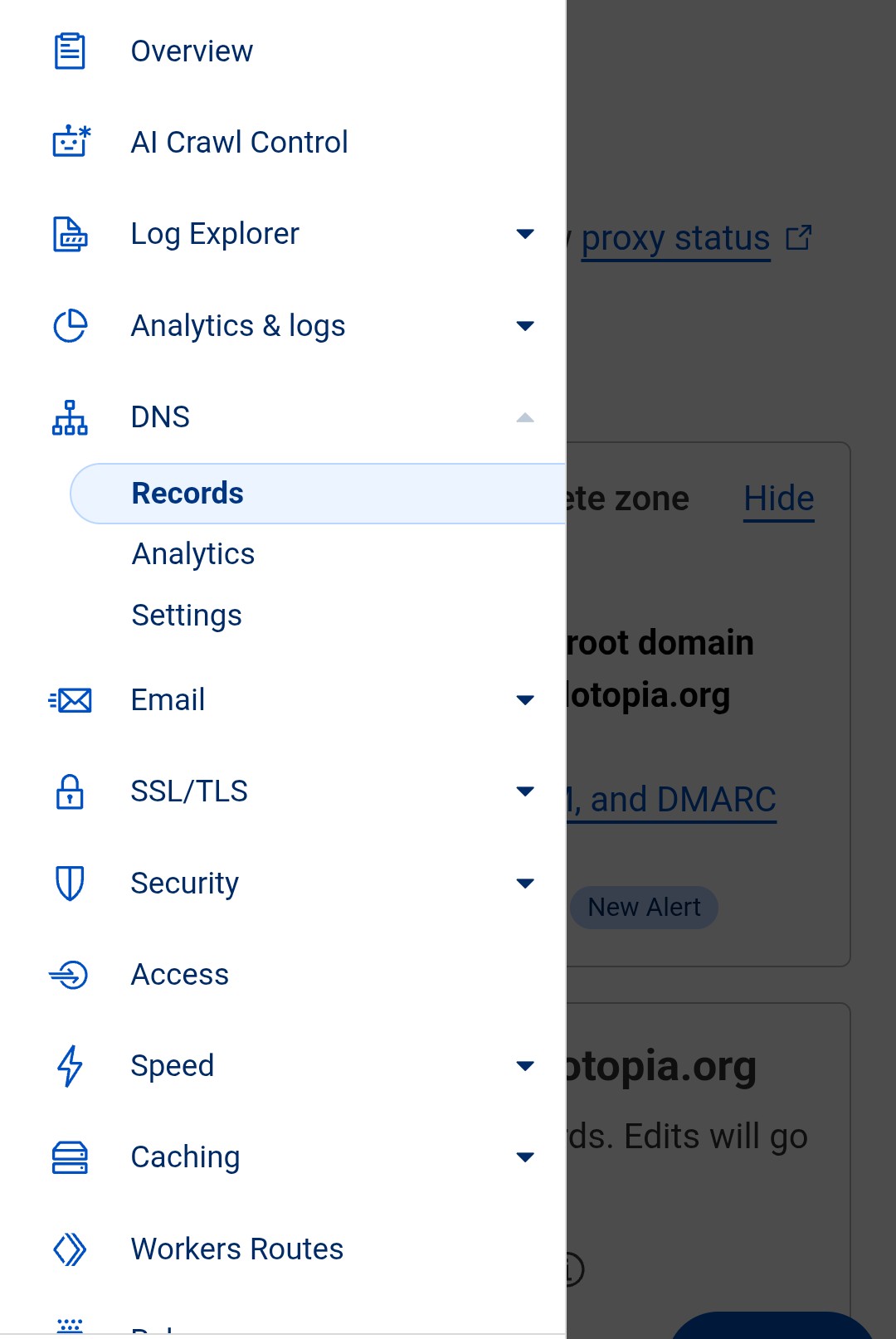 First lets set the DNS. Go to the DNS option on the dashboard and then to Records.
First lets set the DNS. Go to the DNS option on the dashboard and then to Records.
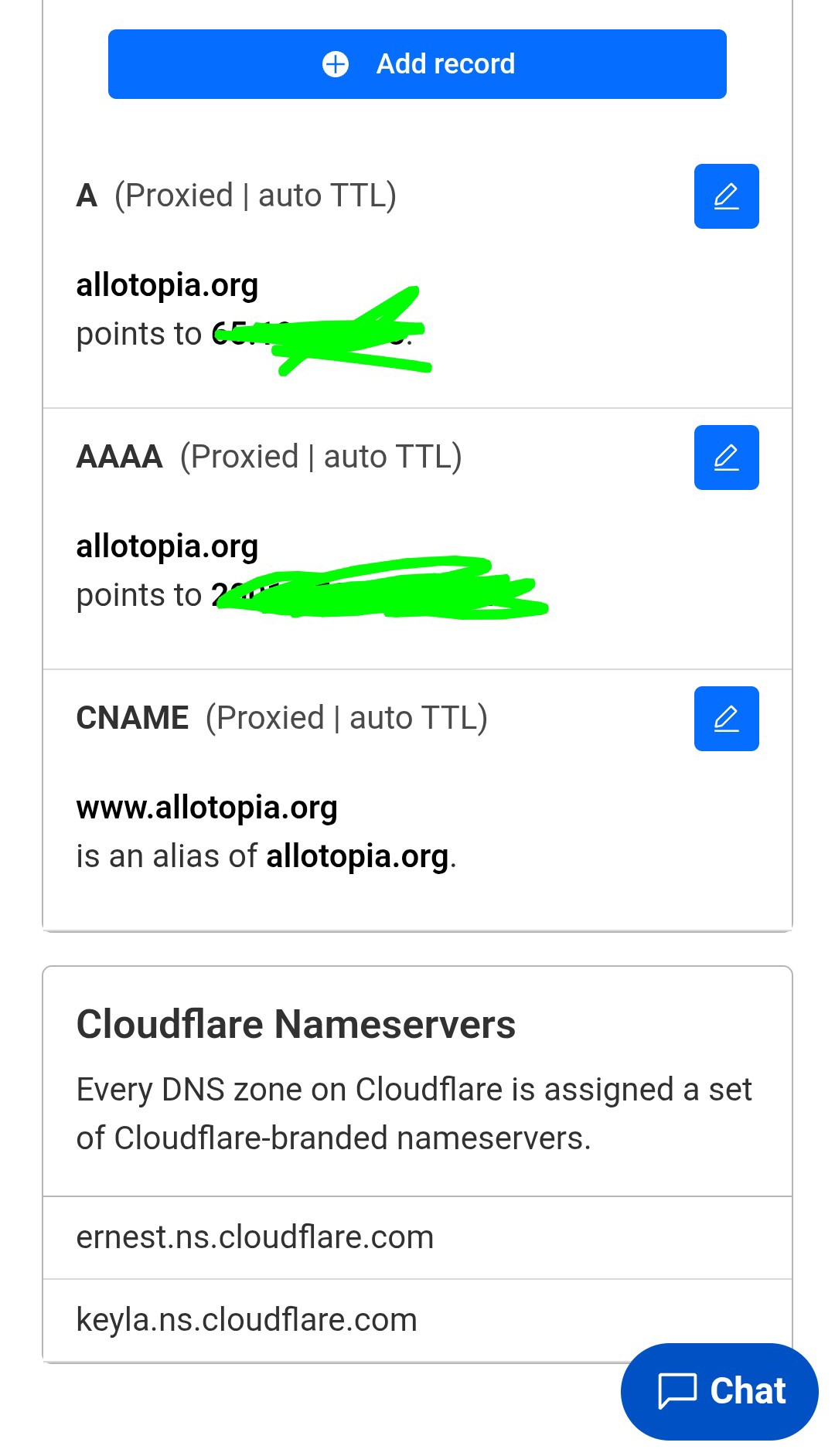
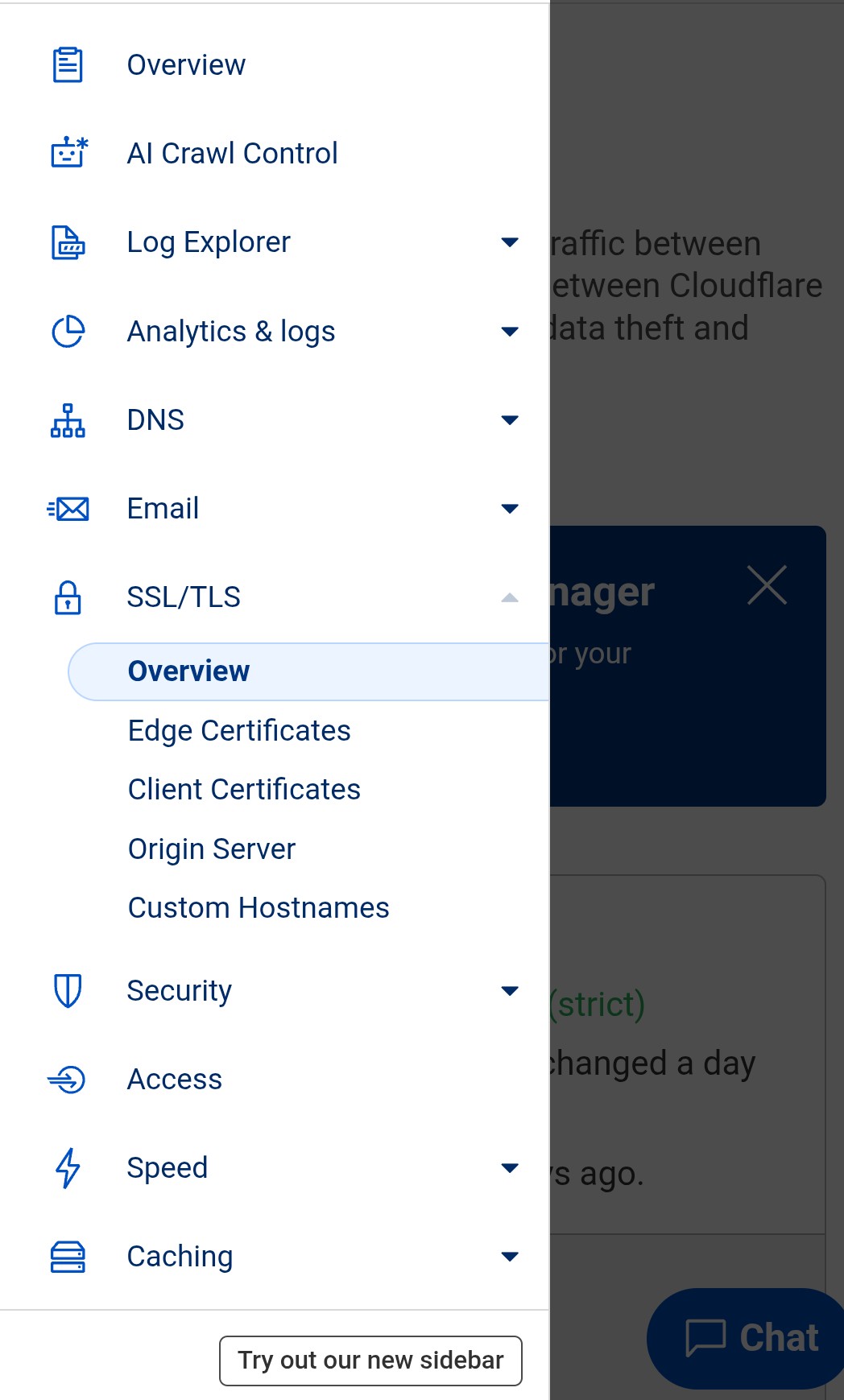
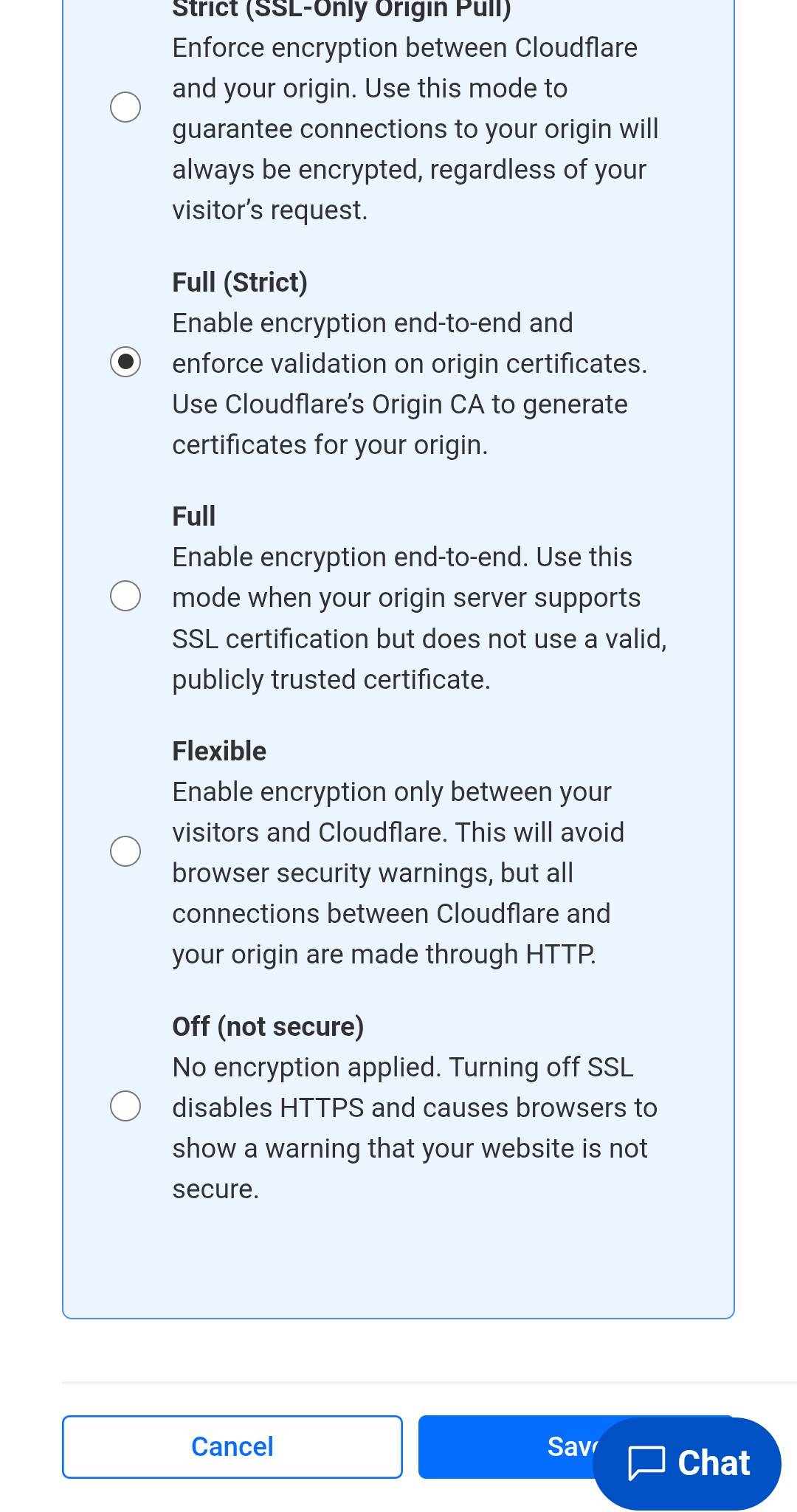
This page was last edited on 6 October 2025, at 21:52.