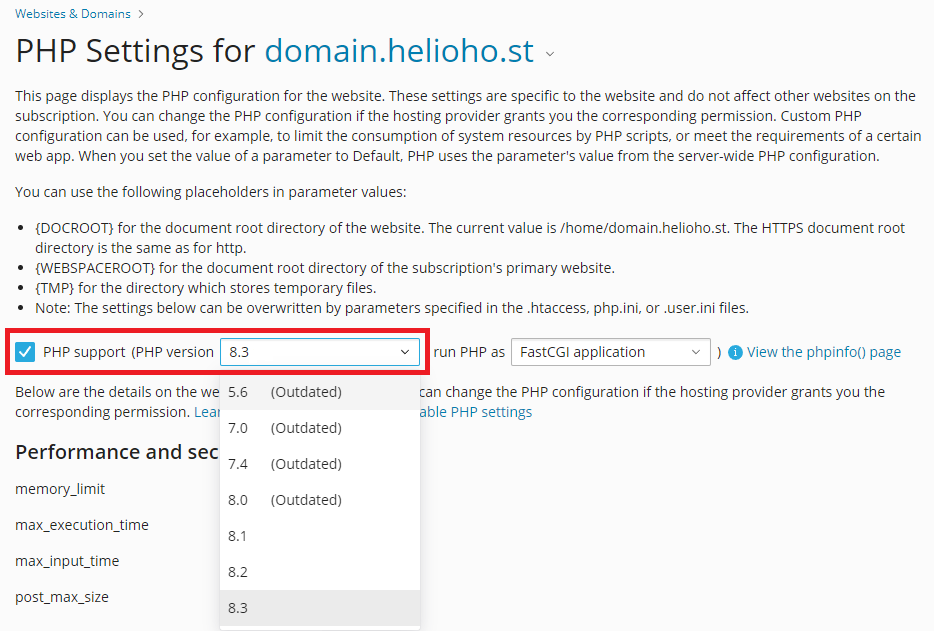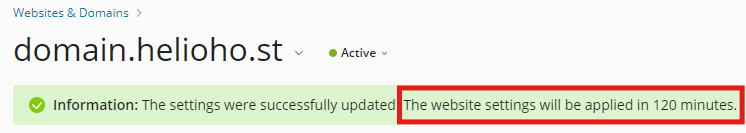PHP: Difference between revisions
No edit summary |
|||
| Line 1: | Line 1: | ||
= PHP = | |||
PHP is the most popular scripting language on the Internet for a reason. It's easy to learn and easy to implement, yet is powerful enough to suit almost every task. Unlike some other languages, PHP is not explicitly linked with any programming paradigms, allowing for more flexible development. HelioHost offers the latest versions of PHP on all its hosting accounts. We are unique in that we offer PHP without safe mode, which is the more secure but less functional alternative that you'll find on most free hosts. | PHP is the most popular scripting language on the Internet for a reason. It's easy to learn and easy to implement, yet is powerful enough to suit almost every task. Unlike some other languages, PHP is not explicitly linked with any programming paradigms, allowing for more flexible development. HelioHost offers the latest versions of PHP on all its hosting accounts. We are unique in that we offer PHP without safe mode, which is the more secure but less functional alternative that you'll find on most free hosts. | ||
= PHP Versions Supported = | |||
= Johnny server = | |||
* PHP 5.6 | * PHP 5.6 | ||
* PHP 7.0 | * PHP 7.0 | ||
| Line 14: | Line 15: | ||
* PHP 8.3 | * PHP 8.3 | ||
= Tommy server = | |||
* PHP 5.6 | * PHP 5.6 | ||
* PHP 7.0 | * PHP 7.0 | ||
| Line 23: | Line 25: | ||
* PHP 8.3 | * PHP 8.3 | ||
= Learning PHP = | |||
`<?php` is the opening braces and `?>` is the closing braces for PHP. | `<?php` is the opening braces and `?>` is the closing braces for PHP. | ||
| Line 37: | Line 39: | ||
A good tutorial can be found here: [https://blog.udemy.com/php-tutorial/ https://blog.udemy.com/php-tutorial]. | A good tutorial can be found here: [https://blog.udemy.com/php-tutorial/ https://blog.udemy.com/php-tutorial]. | ||
= Change PHP Version = | |||
Follow the navigation steps below to change your PHP version inside Plesk: | Follow the navigation steps below to change your PHP version inside Plesk: | ||
| Line 43: | Line 45: | ||
'''Login > Plesk > [domain] > Dashboard tab > Dev Tools > PHP button > select PHP version from the dropdown menu''' | '''Login > Plesk > [domain] > Dashboard tab > Dev Tools > PHP button > select PHP version from the dropdown menu''' | ||
[[File:plesk-change-php-version.png]] | |||
After the PHP version is changed, you will see a confirmation message that contains the timeframe for the change to take effect: | After the PHP version is changed, you will see a confirmation message that contains the timeframe for the change to take effect: | ||
[[File:plesk-php-change-120-min.png]] | |||
= PHP Version Changes Take Up To 2 Hours = | |||
PHP version changes take '''up to 2 hours''' to go into effect as they require an Apache restart. | PHP version changes take '''up to 2 hours''' to go into effect as they require an Apache restart. | ||
Revision as of 17:32, 4 October 2024
PHP
PHP is the most popular scripting language on the Internet for a reason. It's easy to learn and easy to implement, yet is powerful enough to suit almost every task. Unlike some other languages, PHP is not explicitly linked with any programming paradigms, allowing for more flexible development. HelioHost offers the latest versions of PHP on all its hosting accounts. We are unique in that we offer PHP without safe mode, which is the more secure but less functional alternative that you'll find on most free hosts.
PHP Versions Supported
Johnny server
- PHP 5.6
- PHP 7.0
- PHP 7.4
- PHP 8.0
- PHP 8.1
- PHP 8.2
- PHP 8.3
Tommy server
- PHP 5.6
- PHP 7.0
- PHP 7.4
- PHP 8.0
- PHP 8.1
- PHP 8.2
- PHP 8.3
Learning PHP
`<?php` is the opening braces and `?>` is the closing braces for PHP.
Here is a sample hello world file.
<?php echo "Hello World!"; ?>
A good tutorial can be found here: https://blog.udemy.com/php-tutorial.
Change PHP Version
Follow the navigation steps below to change your PHP version inside Plesk:
Login > Plesk > [domain] > Dashboard tab > Dev Tools > PHP button > select PHP version from the dropdown menu
After the PHP version is changed, you will see a confirmation message that contains the timeframe for the change to take effect:
PHP Version Changes Take Up To 2 Hours
PHP version changes take up to 2 hours to go into effect as they require an Apache restart.