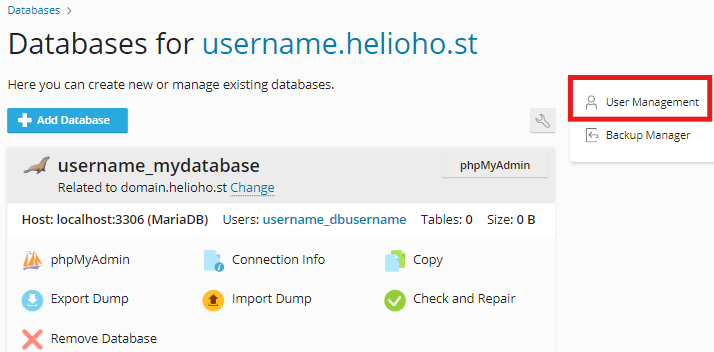PhpMyAdmin MariaDB Access Denied Error: Difference between revisions
m KazVee moved page MariaDB Access Denied Error to PhpMyAdmin MariaDB Access Denied Error without leaving a redirect: Renamed Page for clarity |
m Add link to view Error Logs |
||
| (3 intermediate revisions by the same user not shown) | |||
| Line 1: | Line 1: | ||
= phpMyAdmin / MariaDB Access Denied Error = | == phpMyAdmin / MariaDB Access Denied Error == | ||
When trying to login to phpMyAdmin to access MariaDB, if you get an error message that says: | When trying to login to phpMyAdmin to access MariaDB, if you get an error message that says: | ||
| Line 13: | Line 13: | ||
# Click on the username mentioned in the phpMyAdmin error message | # Click on the username mentioned in the phpMyAdmin error message | ||
# Copy/paste a strong password into the password fields | # Copy/paste a strong password into the password fields | ||
# Double-check the permissions assigned to your database user by clicking on the 'Show privileges' link and adjust them if needed | |||
# Click on the 'OK' button to save the changes | # Click on the 'OK' button to save the changes | ||
| Line 21: | Line 22: | ||
For instance, if you're using WordPress (which [[:WordPress|we don't recommend]]), you'll need to make sure that the database password in the 'wp-config.php' file matches the password you enter into Plesk.}} | For instance, if you're using WordPress (which [[:WordPress|we don't recommend]]), you'll need to make sure that the database password in the 'wp-config.php' file matches the password you enter into Plesk.}} | ||
= Further Support = | == Further Support == | ||
If you’re still having trouble after double-checking you followed all the steps above, please post a topic in the [https://helionet.org/index/forum/45-customer-service/?do=add Customer Support forum]. Be sure to include your '''hosting account username''', '''domain name''', '''database name''', '''database user name''', details of the problem, troubleshooting steps you have tried, and any '''error message(s)''' received. | If you’re still having trouble after double-checking you followed all the steps above, please check your account [[:View_Error_Logs | error logs]], since these will often provide information that can help you resolve the problem. If you're still stuck, please post a topic in the [https://helionet.org/index/forum/45-customer-service/?do=add Customer Support forum]. Be sure to include your '''hosting account username''', '''domain name''', '''database name''', '''database user name''', details of the problem, troubleshooting steps you have tried, and any '''error message(s)''' received. | ||
Latest revision as of 23:15, 20 April 2025
phpMyAdmin / MariaDB Access Denied Error
When trying to login to phpMyAdmin to access MariaDB, if you get an error message that says:
Access denied for user 'yourusername_admin'@'localhost' (using password: YES)
Please follow the steps below to resolve the issue:
- Login at heliohost.org/login
- Continue to Plesk
- Click on 'Databases'
- Click on 'User Management' (see the screenshot below)
- Click on the username mentioned in the phpMyAdmin error message
- Copy/paste a strong password into the password fields
- Double-check the permissions assigned to your database user by clicking on the 'Show privileges' link and adjust them if needed
- Click on the 'OK' button to save the changes

Keep in mind if you change your password or your database user, you will need to update the config files of any applicable software.
For instance, if you're using WordPress (which we don't recommend), you'll need to make sure that the database password in the 'wp-config.php' file matches the password you enter into Plesk.
Further Support
If you’re still having trouble after double-checking you followed all the steps above, please check your account error logs, since these will often provide information that can help you resolve the problem. If you're still stuck, please post a topic in the Customer Support forum. Be sure to include your hosting account username, domain name, database name, database user name, details of the problem, troubleshooting steps you have tried, and any error message(s) received.