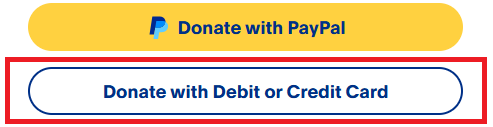Donations for Increased Storage: Difference between revisions
m Update Donations for Storage page for Morty |
m Update note about not using Reward Points for Tommy/paid services |
||
| (One intermediate revision by the same user not shown) | |||
| Line 3: | Line 3: | ||
All HelioHost hosting accounts receive 1000 MB of Disk Space. | All HelioHost hosting accounts receive 1000 MB of Disk Space. | ||
Users can increase | Users can increase storage on their [[:Morty|Morty]], [[:Tommy|Tommy]], or [[:Johnny|Johnny]] account by making a one-time donation of $5 USD for each additional 1000 MB they wish to add. In this way, an account can be increased to a maximum of 6000 MB. | ||
For users who need more than 6000 MB of storage, we offer a range of [https://heliohost.org/vps/ VPS plans] and a 10% discount when you pay for 6 months upfront. | Users who donate to increase their account storage and later request a server move will have their increased storage carry over as part of the account transfer. | ||
For users who need more than 6000 MB of storage, we offer a range of [https://heliohost.org/vps/ VPS plans] with storage options ranging from 50 GB to 300 GB, and a 10% discount when you pay for 6 months upfront. | |||
== How to Donate == | == How to Donate == | ||
To make a donation for additional account storage, please visit [https://heliohost.org/donate/ heliohost.org/donate]. You can donate via PayPal or the cryptocurrencies listed on the page. | To make a donation for additional account storage, please visit [https://heliohost.org/donate/ heliohost.org/donate]. You can donate via PayPal or the cryptocurrencies listed on the page. | ||
In some countries, you can donate using a Debit or Credit Card, so PayPal will act as the card payment processor, but you will not need a PayPal account. If this option is available to you, after clicking on the yellow PayPal button, you should see the 'Donate with Debit or Credit Card' option. | |||
[[File:donate-debit-credit-card.png]] | |||
{{Danger|Please note that: | |||
* Microsoft Rewards points cannot be used for Tommy accounts or for the purchase of paid services. | |||
** Donations of Microsoft Rewards points [https://helionet.org/index/topic/63324-hh830443-donations-via-bing/#findComment-285484 cannot be traced back to the individual who made them]. Microsoft combines everything and sends it to us without including any information about the dates of individual donations or details about the people who made them. | |||
** Donations of Microsoft Rewards points [https://helionet.org/index/topic/62006-hh561624-can-i-donate-via-microsoft-rewards/#findComment-280045 can take between at least 2 months] and [https://helionet.org/index/topic/63324-hh830443-donations-via-bing/#findComment-285484 sometimes even up to 6 months] to be received.}} | |||
== After Donating == | == After Donating == | ||
Latest revision as of 18:00, 17 January 2025
Donations for Increased Storage
All HelioHost hosting accounts receive 1000 MB of Disk Space.
Users can increase storage on their Morty, Tommy, or Johnny account by making a one-time donation of $5 USD for each additional 1000 MB they wish to add. In this way, an account can be increased to a maximum of 6000 MB.
Users who donate to increase their account storage and later request a server move will have their increased storage carry over as part of the account transfer.
For users who need more than 6000 MB of storage, we offer a range of VPS plans with storage options ranging from 50 GB to 300 GB, and a 10% discount when you pay for 6 months upfront.
How to Donate
To make a donation for additional account storage, please visit heliohost.org/donate. You can donate via PayPal or the cryptocurrencies listed on the page.
In some countries, you can donate using a Debit or Credit Card, so PayPal will act as the card payment processor, but you will not need a PayPal account. If this option is available to you, after clicking on the yellow PayPal button, you should see the 'Donate with Debit or Credit Card' option.

Please note that:
- Microsoft Rewards points cannot be used for Tommy accounts or for the purchase of paid services.
- Donations of Microsoft Rewards points cannot be traced back to the individual who made them. Microsoft combines everything and sends it to us without including any information about the dates of individual donations or details about the people who made them.
- Donations of Microsoft Rewards points can take between at least 2 months and sometimes even up to 6 months to be received.
After Donating
PayPal Donations
After donating via PayPal, please create a post in the Customer Service forum with your account username and PayPal transaction ID so the donation can be verified and your account storage increased.
PayPal Transaction ID
Some users are hesitant to provide their PayPal transaction ID. Please refer to this post by a PayPal employee explaining that providing your transaction ID to your seller is perfectly safe.
Crypto Donations
Please make sure you consider transaction fees/gas when sending, so it comes out to ~$5/1000MB. After making the donation, please create a post in the Customer Service forum with your account username, currency type, transaction time and transaction amount so the donation can be verified and your account storage increased.
Crypto Verification Timescales
Please be aware that crypto donations can take time to verify. In the case of XMR and AEON, these can take several days to verify and are not recommended.